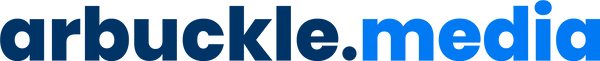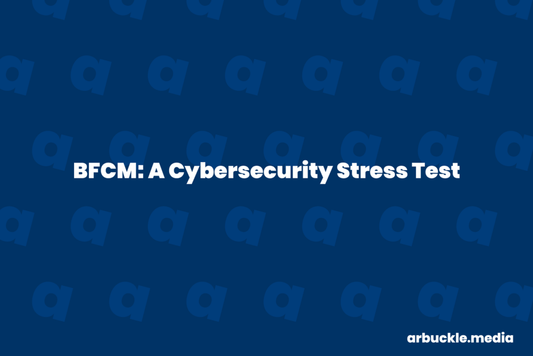Want great product photos that sell your catalogue, but don’t always have access to a digital camera or a photographer? We’ve created this set of product photography best practices to help you shoot high-quality product photos with a phone. Whether you’re looking to shoot on an iPhone or an Android, we’ll provide you with our best tips so you can create professional-looking product photos with just your mobile phone.
Whether you are an e-commerce seller or simply want to post better social media content, these tips will help you to take stunning product photos that will showcase your products in their best light. So grab your phone and let’s get started!
How to shoot high-quality product photos with a phone
Here are some tips for how to shoot high-quality product photos with a phone, along with more detailed explanations of each point:
- Use good lighting: Proper lighting is essential, and perhaps the quickest way you can upgrade mediocre photos, even when using only a phone. Avoid using the flash on your phone, as it can create harsh shadows and wash out the colours of your product. Instead, use diffused natural light or soft artificial light. This will help to bring out the natural colours and textures of your product, making it look more appealing to potential customers. Natural light is often the best choice for product photography, as it provides a soft, even light that is flattering to most products. If you are shooting indoors, try setting up your product near a window that gets plenty of sunlight. If you are shooting outdoors, try to avoid direct sunlight, as it can create harsh shadows and hot spots on your product. Instead, shoot on an overcast day, or in the shade, to provide soft, diffused lighting.
- Use a tripod: A tripod will help to keep your phone steady and prevent camera shake, which can cause blurriness in your photos. There are many inexpensive tripods available that are designed specifically for use with mobile phones. Using a tripod will also allow you to take photos at slower shutter speeds, which can be useful in low light conditions.
- Use a plain white background: A plain white background can help to make your product stand out and draw the viewer’s attention. It also helps to create a clean and professional look, which can be especially important for e-commerce product photography. A white background can help to simplify the image and make the product the focus of the photo. You can create a white background by using a white sheet or poster board as a backdrop, or by using a light box or other type of light tent.
- Experiment with different angles: The angle at which you photograph your product can have a big impact on how it appears in the final image. Experiment with shooting from different angles to find the one that best showcases your product. For example, you might try shooting from above, at eye level, or from below. Each angle will provide a slightly different perspective and can help to highlight different aspects of your product.
- Use editing software: Most mobile phones come with basic editing software that can help you to improve the lighting and composition of your product photos. Experiment with different settings to find the ones that work best for your product. You can use the editing software to adjust the exposure, contrast, and colour balance of your photos, as well as to crop and straighten them. Some editing software also allows you to add filters and other effects to your photos, which can help to make them more interesting and unique.
By following these tips, you can create high-quality product photos using just your phone. With the right lighting, composition, and editing, you can create professional-looking product photos that will help to showcase and sell your products.